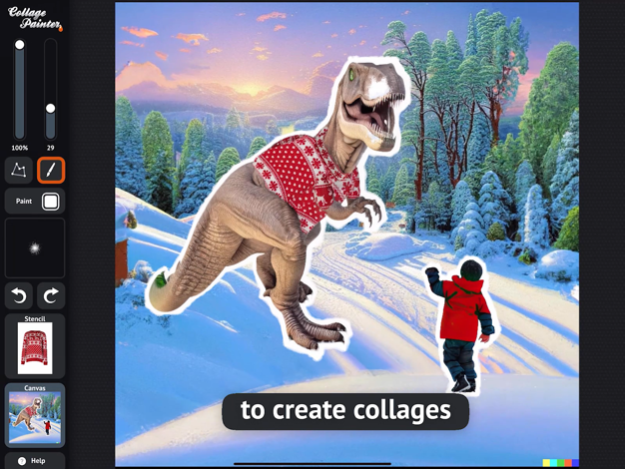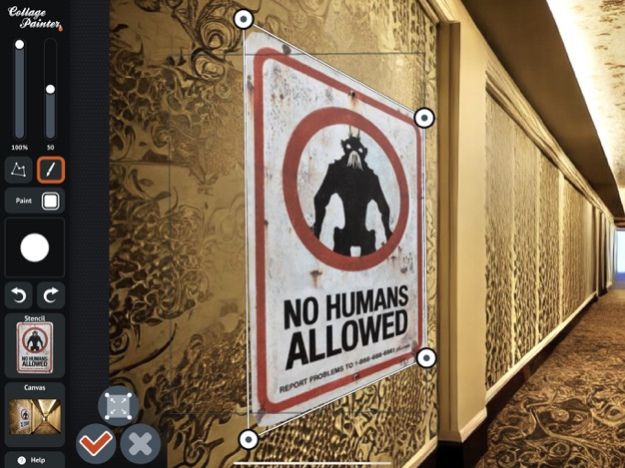Collage Painter 2.2
Continue to app
Paid Version
Publisher Description
Use Collage Painter to quickly combine multiple images together.
It works like a stencil - paint parts of one image onto another with your finger or Apple Pencil™.
The stencil image can be moved around, swapped, tinted with color - like a more robust Clone Stamp.
Features:
► Paint images to canvas with your finger or Apple Pencil™.
► Paint / zoom / move stencil with simple gestures.
► Brushes / colors / textures / painting modes.
► Use polygons instead of brushes for precision.
► Create text / use Emoji as art.
► Undo / redo, built-in help.
Ideas and Uses:
● Photo mashups: give your friends a new hairdo, or an extra head!
● Create Halloween costumes before going to the busy store.
● Touch up and mash up AI-generated artwork.
● Make cards and invitations.
● Decorate your house.
Collage Painter opens a whole another world of creative possibilities.
Oct 17, 2022
Version 2.2
+ Updated user interface
+ Added Sharpen paint mode
+ Added Perspective tool (Stencil)
+ Offset texture tool (Canvas)
+ Improved Symmetry tool
+ Double and Half res buttons (Canvas)
+ Preview touch/pen
+ Added kerning to Make Text
+ Added a few more free fonts
About Collage Painter
Collage Painter is a paid app for iOS published in the Screen Capture list of apps, part of Graphic Apps.
The company that develops Collage Painter is Kirill Edelman. The latest version released by its developer is 2.2.
To install Collage Painter on your iOS device, just click the green Continue To App button above to start the installation process. The app is listed on our website since 2022-10-17 and was downloaded 3 times. We have already checked if the download link is safe, however for your own protection we recommend that you scan the downloaded app with your antivirus. Your antivirus may detect the Collage Painter as malware if the download link is broken.
How to install Collage Painter on your iOS device:
- Click on the Continue To App button on our website. This will redirect you to the App Store.
- Once the Collage Painter is shown in the iTunes listing of your iOS device, you can start its download and installation. Tap on the GET button to the right of the app to start downloading it.
- If you are not logged-in the iOS appstore app, you'll be prompted for your your Apple ID and/or password.
- After Collage Painter is downloaded, you'll see an INSTALL button to the right. Tap on it to start the actual installation of the iOS app.
- Once installation is finished you can tap on the OPEN button to start it. Its icon will also be added to your device home screen.